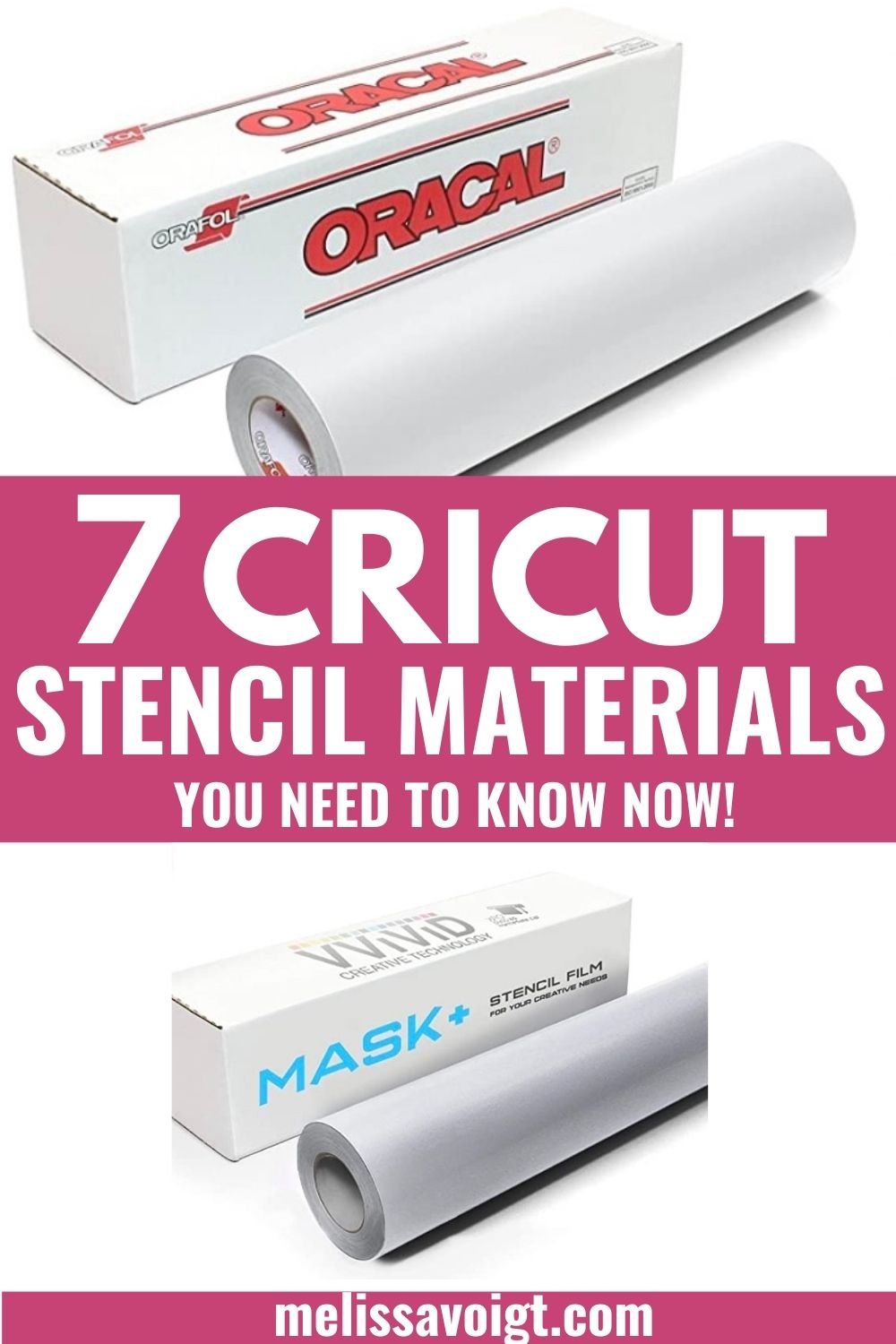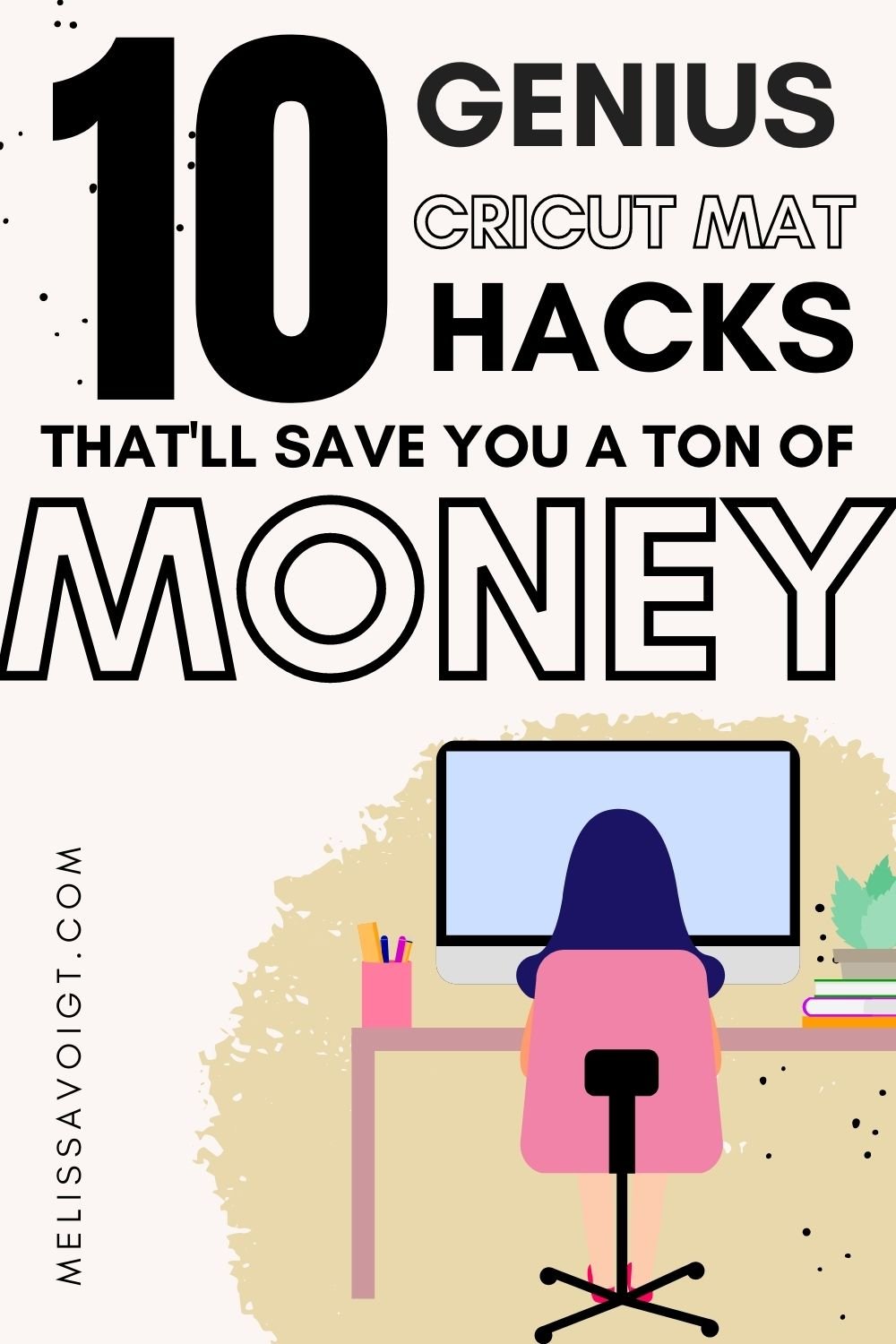THIS POST CONTAINS AFFILIATE LINKS AT NO ADDITIONAL COST TO YOU.
I absolutely love canvas tote bags. You can use them for so many things around the house. We use our bags for the store, trips to the library, a busy bag for younger ones, or toting sports equipment to practices.
You can do it all with a canvas tote.
I’m sure you’ve seen cute sayings and designs on tote bags. I love bags like this.
Our kids needed their own library totes for trips to the library and I thought “i wonder if we could make those on my Cricut?”
Yes. Yes you can.
Once we purchased our bag and vinyl, we whipped this bag up in no time.
This is my kind of craft.
Simple.
Fast.
No fuss.
Want to make one? Let’s go.
GRAB YOUR SUPPLIES!
To make this bag you will need the following:
Cricut Machine. I have this one.
Killing IT graphic (You can grab it for FREE in my Free Resource Library.)
An Iron and a white cloth or Cricut Easy Press
Canvas Tote. I prefer this size.
For this design, I used a 16 “ L x 14” W bag so I didn’t need to use the template function in Cricut Design Space. To get FREE access to my actual design and other free designs and resources subscribe below!
**IF YOU DOWNLOADED MY DESIGN, YOU CAN SKIP TO THE BOTTOM OF THE POST!*
If you have another size bag, I’ll show you how to design your own “KILLING IT” bag. It’s super easy. Follow the steps below.
First, open up Cricut Design Space and click on “NEW”.
Next, click “Template”. See below.
In the search box, type “tote”. Click the image of a tote bag.
A new window will pop open with the outline of a tote bag on it. Click “customize” and enter the specific dimenions of your bag.
Please note: the bag image will not cut out on your machine, It is simply a template to help you design.
I used EAGLE BOLD font for this bag.
HOW TO PREPARE YOUR CANVAS BAG AND IRON ON YOUR VINYL
Start by ironing your canvas bag. I find most canvas bags are wrinkled. It is easier to place your vinyl on a canvas bag when you are working with a clean, wrinkle free surface.
With a measuring tape and pencil, find the middle of your bag and make a tiny mark. You will erase this later. It will help you center your vinyl once you are ready to iron. You could also use transfer tape if you want to make sure your design is centered and not crooked.
If you are using my design simply download your “Killing It” graphic from my resource page into your Cricut Design Space. Your screen should look like this.
4. Place your vinyl on the mat and cut. BE SURE TO CLICK THE MIRROR BUTTON!
If you have never cut or used vinyl on your Cricut before this video is helpful.
5. Ironing your vinyl onto your bag is probably the most tedious part of this project. Slowly, I ironed on the letters. Going from top to bottom. This video from Cricut is super helpful. The Cricut Press is also an option if you have one!
Congrats! You did it.
Now, think about all the other fun bags you could make. It really is addicting. Let us know what fun quote you put on your bags!